How to Purchase and Download an eBook for your iPad or tablet.
Shopping cart
There are no products in your shopping cart.
| 0 Items | $0.00 |
Latest news
How to Purchase and Download an eBook for your iPad or tablet.
Step 1: Add an eBook to your shopping cart. |
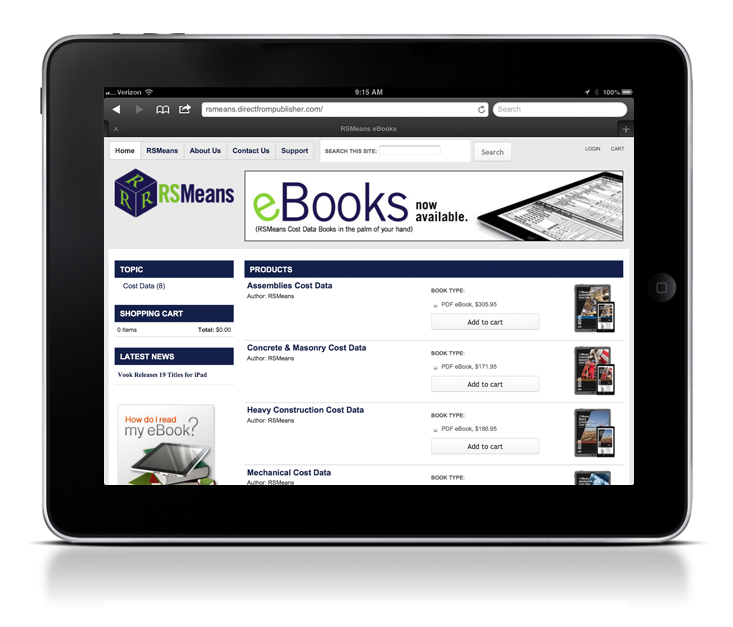 |
Step 2: Click Checkout to purchase the eBook. |
 |
Step 3: Enter Your Billing Information |
 |
Step 4: Review and Complete Order |
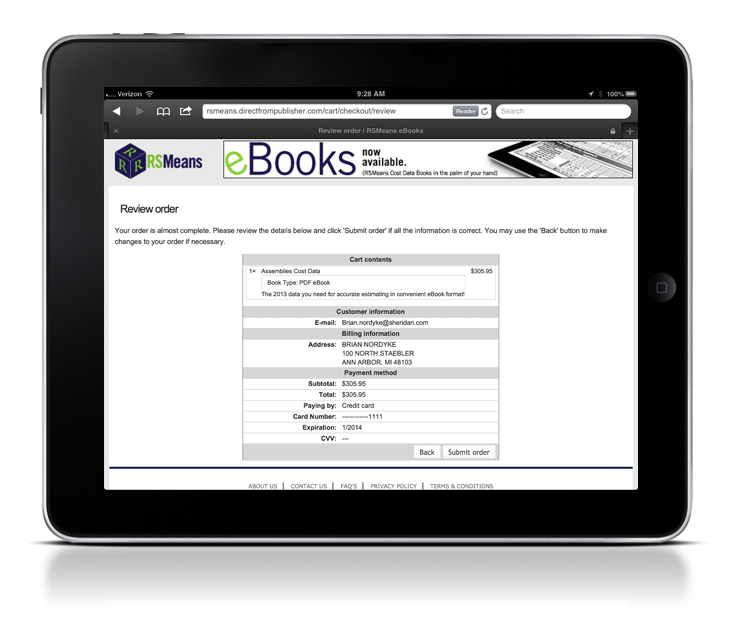 |
Step 5: After the purchase is complete, the eBook shows up in your Order Downloads. Click the file to download. |
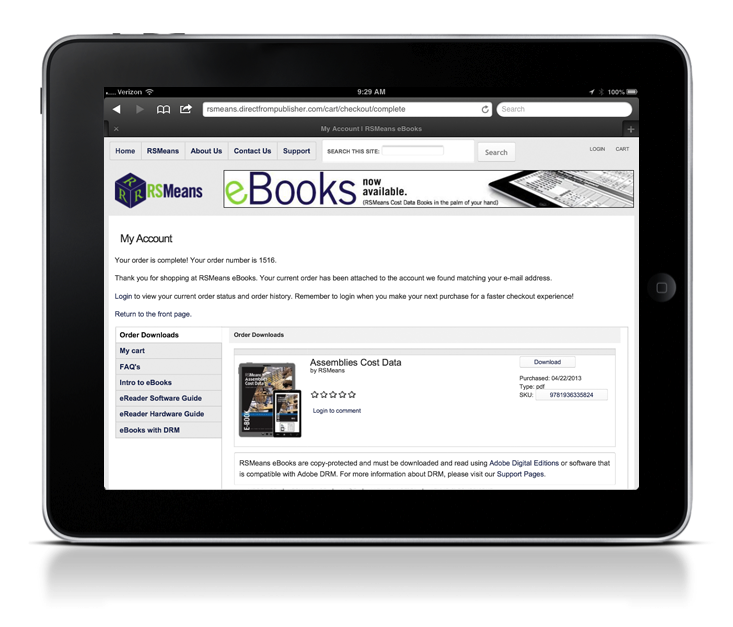 |
Step 6: Your iPad will prompt you to select a reader to open the file with. Select which app you would like to use.* |
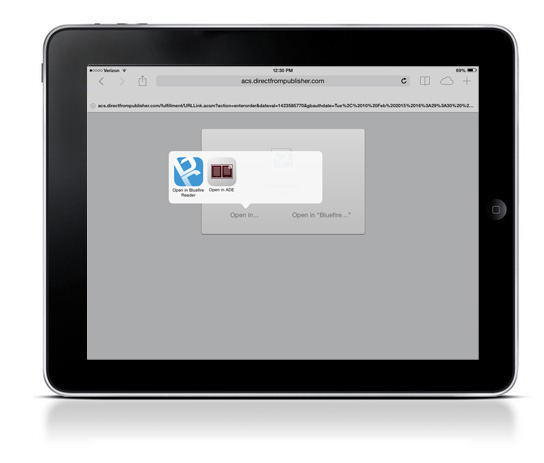 |
|
If you receive a Download Error (right), please check to confirm that your Reader app is installed properly.
|

 *Special Note:
*Special Note: